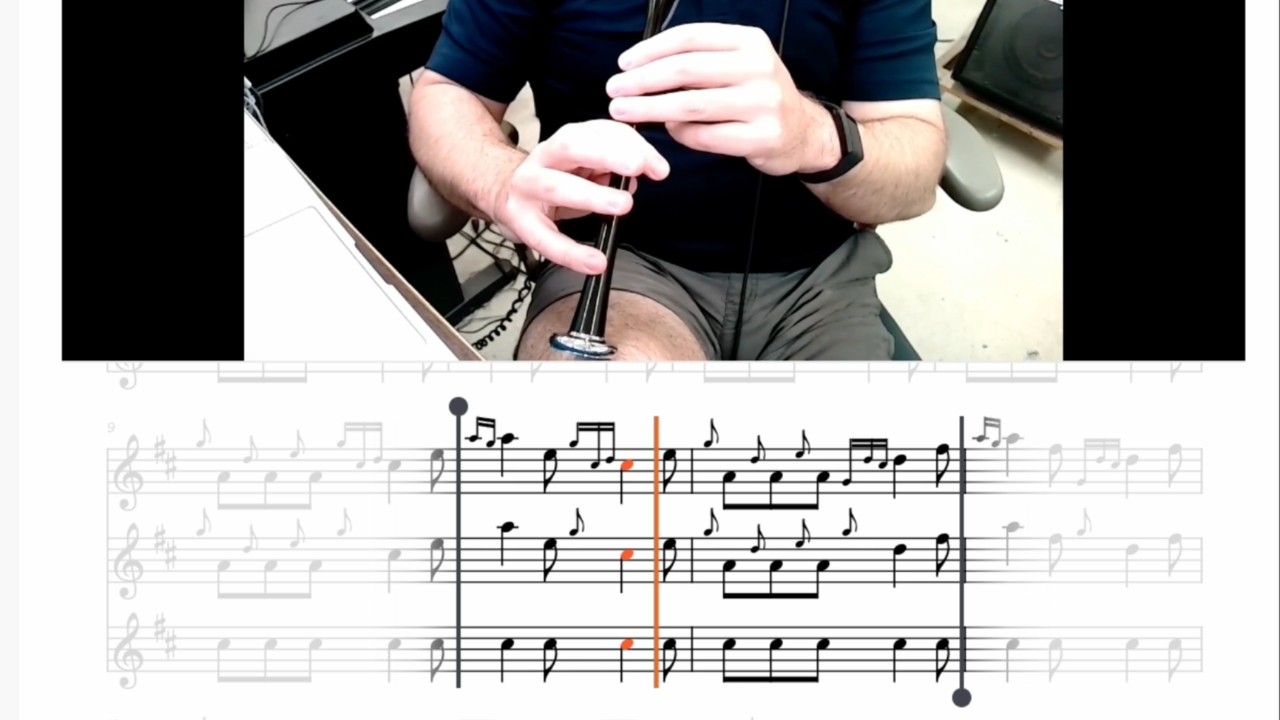Recording Devices and Sharing Recordings: Our Up-to-Date Recommendations
Mar 19, 2024
A recorder is a vital tool for every piper to have and to use.
Now, if you’re like most people, you probably hate the idea of recording yourself – very few of us like the sound of our own voice or the way we look on camera. But, we need to be able to play ourselves back, in high quality, in order to be able to analyze our playing and notice what we did after the fact.
Why is this so important? Because while we’re playing we are (hopefully) 100% focused on the playing itself! True analysis can only happen after the fact.
Reid Maxwell, legendary leading drummer of the SFU Pipe Band used to say, "focus on the field, enjoy the performance later when you listen back to the recording".
And really, that’s where improvement lies – in listening back objectively, noting areas that are weaker in your playing that you need to work on, and debriefing on what steps you can take next to measurably improve.
Not just that, but I promise you, when you’re having a bad day and feeling like you’re getting nowhere, nothing soothes a tortured piper’s soul more than going back to listen to a recording of yourself from a few years – or even just a few months – ago, and hearing the difference in your playing then versus now. When we’re mired in the grind of daily practice and incremental improvements, we can often trick ourselves into thinking we’re not getting anywhere, so this ability to go back and reflect on your progress is a great way to see how far you’ve come, so you can refocus your efforts on what to target next on your journey to Bagpipe Freedom.
If you don’t already, I encourage you to record yourself at least once during every practice session. Set a specific goal time, and then strategically use your practice time to prepare for the fact that you’re going to record. Work on that measure that’s tricky, or hone in on the metronome in that part that you round out too much.
A few minutes before ‘go time’, fully lock in your chanter and drone tuning. Then, at the magic moment, hit that button and treat it like a one-shot performance for an audience.
It doesn’t have to be perfect – in fact, that’s kind of the point. Recording yourself just once will mean you capture an accurate record of your playing ability at that moment. Plus, by knowing you only have one attempt to play your tune(s) the whole way through, you’ll simulate the nerves of an actual performance or competition. This means you’ll minimise any bad habits like stopping when you make a mistake, and you’ll build up mental resilience and stamina.
Once you’ve recorded your one take during each session, save it somewhere safe and easy to access from anywhere, like a cloud-based storage server (Dropbox or Google Drive are two good current examples at the time I’m writing this) or better yet, set yourself up a YouTube account and upload the videos there – you can set uploads to ‘private’ so that they’re only accessible to you. YouTube is an excellent resource for this – it has limitless, free storage for video, and is a central, easy-to-access location for you to save these sessions for future reference.
To do any of this, you’re going to need a good quality recorder. Here are some important considerations:
- Your recorder needs to be a separate device to your metronome, because you’ll often need to use both at once (more on this a bit further on – but you will definitely need to be able to use a metronome while you’re recording yourself, so two separate devices for both recording and using a metronome will be necessary).
- Your recorder needs to be able to adjust its input level to avoid nasty distortion. Most recorders are only designed for voice recording, so when you try to record bagpipes with them, they sound terrible.
- Your recorder should be always ready to go in your practice room – i.e. it should be ultra convenient to use it at a moment’s notice. Never take the recorder out of the practice room. Don’t take it to band practice. Don’t let your daughter use it to record her next trombone TikTok solo. In my experience, if it goes wandering, it could be months before it makes its way back to your practice room (where it needs to be).
As I’m writing this, 2020 is a very recent memory, and during that weird year, Zoom became the eponym for video-conferencing software – however, there’s another company called Zoom, and they make great quality products for recording pipes.
Recording and sharing audio files
Gear:
Currently, the H1n model starts at just around $100 (although the H2n is what I’d get, if it’s in your price range).
How to Share:
- Get your recording file on your computer. Most recorders can attach to your computer as a standalone drive via a USB Cable.
- Put the file in "cloud storage." Dropbox, Google Drive, OneDrive, etc are all great options.
- Copy a sharing link to your file.
- Share the link in an email, chat, discord, text document, etc.
A frequent misconception is that you need to "send your file" to someone. You don't! Once you have your sharing link, you can simply send the link anywhere you'd like. It's super simple, and flexible - unlink trying to send big files back and forth to people all the time.
Recording and sharing high quality video
Note: The above audio-file method will work just fine for video as well, particularly if you have a standalone video creation device.
The following is the best and simplest way for smartphone/tablet users to share video.
Step 1: Gear
Almost all of us these days have high quality video recorders. Indeed, any smartphone made in the last five years produces great video with ease. To make the most of this existing functionality, you could purchase a Zoom iQ7 (or android equivalent) to plug into your phone for very high-quality, non-distorted sound.

I use an old smartphone, no longer used in daily life, as my dedicated video recorder. It’s always on, always ready to go. It still connects to wifi, so when my video is done I can easily beam it up to YouTube (set to "unlisted", so only those I choose can see the video) for listening back and/or sharing.
So, with a one-time investment, you can have a permanent recorder, always armed and ready to go, right there in your practice room. To grab a sample of your playing, simply reach over and press one button to get an amazing, high-fidelity recording that you can listen to and share easily after the fact!
If you’re strapped for cash, you can make a smartphone work without the fancy microphone in the short run. But to get a full set of pipes to sound good, you’ll usually need to muffle the microphone input in some way.
You can try stacking pillows and/or towels on top of your phone for starters. But, put a dollar a day in the piggy bank so you can upgrade your setup as soon as reasonably possible.
Step 2: Record
- Open up your smartphone or tablet standard camera app.
- Align yourself in the shot so you're clearly visible. Don't stand too close! Try to allow 10 feet or so between you and the camera, if at all possible.
- Ensure you've adjusted your Zoom iq7 gain-knob so your recording doesn't distort (usually between '3' and '4' is good).
- Then, just press the big red button!
Step 3: Beam Your Recording to YouTube
YouTube is the best, and overall easiest way to share video across the world. However, you can use any cloud service to create a link to your video that can be shared.
- Ensure you have a YouTube account. (Any Google or Gmail account will automatically be the same as your YouTube account).
- Download the YouTube app on your smartphone or tablet and login to your YouTube account.
- Follow the process to upload your recent recording to YouTube.
- Important Tip! If you don't want the whole world to be able to see your video, it's no problem - simply select the "Unlisted" setting during upload. Couldn't be simpler!
- Once the video has finished uploading, find the link for that video and "Copy" it.
Stay connected - subscribe to our free Weekly Digest!
Get bagpipe knowledge delivered to you every Monday! Tips and tricks, podcasts, special offers, and more.
We hate SPAM. We will never sell your information, for any reason.